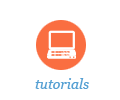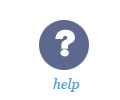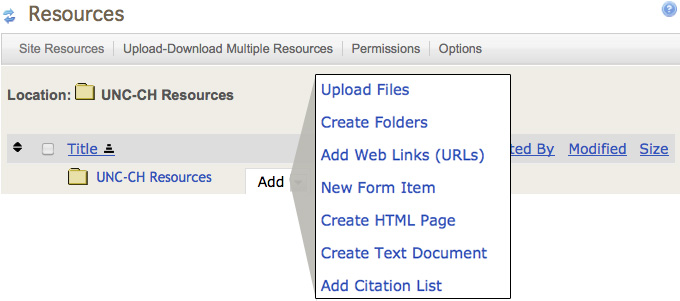Sakai Tutorials
Uploading Your Documents into Sakai
Your documents (i.e. ppt, .doc, .pdf, .exl, html...) are often considered the foundation for disseminating information to students and colleagues. The Resources tool in Sakai is where you can store and manage your files.
Here are methods to uploading content into your Sakai site.
Upload Individual Documents
Related Resources: |